ConfigMgr 2012 / SCCM 2012 SP1 Step by Step Guide Part 11: Operating System Deployment - Task Sequence
Back to main menu
We previously captured our image from a reference computer and imported the wim file to Config Mgr. Part 11 describes the process of creating the Operating System Deployment Task Sequence and deploying it to "Unknown Computers"
1. Create task sequence
Navigate to Software Library/Overview/Operating Systems
Right Click Task Sequences and select Create Task Sequence
Choose to install an existing image
Name the TS and choose boot image
Enter local administrator password
Enter domain and OU details
Choose Config Mgr client package
Now right click the TS and select Edit to configure some further options
Browse to Partition Disk 0 task
Double click to open each volume and make the required changes. Increase the default size of the boot partition and enter a variable name. We will use this to ensure that the correct image gets deployed to the correct volume
Remember we examined the properties of our captured image at the end of Part 2. Image 2-2 contains the operating system. We now apply 2-2 to OSPART
Apply 1-1 to BOOTPART
Recall Part 9 where we discussed drivers and driver packages. We now add driver packages for each computer model that we require.
(Add/Drivers/Apply Driver Package)
(Note that when I specifically use Driver Packages for the various models I then disable the "Auto" Apply Device Drivers step in the TS).
Create WMI query so that the TS can determine which model is being built. We only want the correct driver package to be installed
If you don't know the exact model name you can find it by using the following command at a command prompt:
wmic ComputerSystem Get Model
Test the query for syntax errors
Add/General/Run Command Line
Activate Windows
cscript.exe C:\Windows\System32\slmgr.vbs /ato
Add/General/Run Command Line
Activate Office
cscript.exe c:\"Program Files"\"Microsoft Office"\Office14\ospp.vbs /act
2. Deploy Task Sequence to Unknown Computers
"Unknown Computers" in a notional concept in Config Mgr which allows you to deploy task sequences to new computers (a new computer is one whose MAC address is not yet recorded in Config Mgr database).
If you wish to rebuild an existing computer you must first delete it from Config Mgr (make a "known computer" unknown).
Right click TS and choose Deploy
Choose All Unknown Computers
Make "Available" rather than required. Make sure you make available to PXE
We previously captured our image from a reference computer and imported the wim file to Config Mgr. Part 11 describes the process of creating the Operating System Deployment Task Sequence and deploying it to "Unknown Computers"
1. Create task sequence
Navigate to Software Library/Overview/Operating Systems
Right Click Task Sequences and select Create Task Sequence
Choose to install an existing image
Name the TS and choose boot image
Enter local administrator password
Enter domain and OU details
Choose Config Mgr client package
Now right click the TS and select Edit to configure some further options
Browse to Partition Disk 0 task
Double click to open each volume and make the required changes. Increase the default size of the boot partition and enter a variable name. We will use this to ensure that the correct image gets deployed to the correct volume
Remember we examined the properties of our captured image at the end of Part 2. Image 2-2 contains the operating system. We now apply 2-2 to OSPART
Apply 1-1 to BOOTPART
Recall Part 9 where we discussed drivers and driver packages. We now add driver packages for each computer model that we require.
(Add/Drivers/Apply Driver Package)
(Note that when I specifically use Driver Packages for the various models I then disable the "Auto" Apply Device Drivers step in the TS).
Create WMI query so that the TS can determine which model is being built. We only want the correct driver package to be installed
Select * from Win32_ComputerSystem where Model like '%Optiplex 780%'
If you don't know the exact model name you can find it by using the following command at a command prompt:
wmic ComputerSystem Get Model
Test the query for syntax errors
Add/General/Run Command Line
Activate Windows
cscript.exe C:\Windows\System32\slmgr.vbs /ato
Add/General/Run Command Line
Activate Office
cscript.exe c:\"Program Files"\"Microsoft Office"\Office14\ospp.vbs /act
2. Deploy Task Sequence to Unknown Computers
"Unknown Computers" in a notional concept in Config Mgr which allows you to deploy task sequences to new computers (a new computer is one whose MAC address is not yet recorded in Config Mgr database).
If you wish to rebuild an existing computer you must first delete it from Config Mgr (make a "known computer" unknown).
Right click TS and choose Deploy
Choose All Unknown Computers
Make "Available" rather than required. Make sure you make available to PXE









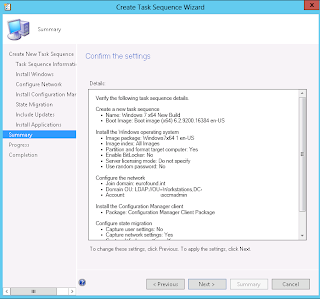






















No comments:
Post a Comment